1 views
実現する機能
Gmail、Hotmail、Yahoo!メール、そしてレンタルサーバーに来るメールすべてを自宅のメールサーバーで一覧、確認できるようにしています。使っているのはWebブラウザ上でメールができるWebmailシステムRoundcube Webmailです。CentOS 6.5 まで使っていたSquirrelMailは、CentOS 7.0 対応版がまだ出ていないようなので、待てずに乗り換えました。
事前準備
※Webサーバー、リポジトリの追加(RPMforge、EPEL)Webサーバー間通信内容暗号化、メールサーバー(要IMAP)が構築済であること
Roundcube WebmailのDownload&Install
[root@ufuso plugins]# wget http://sourceforge.net/projects/roundcubemail/files/roundcubemail/1.0.2/roundcubemail-1.0.2.tar.gz
← roundcubemailをダウンロード
`roundcubemail-1.0.2.tar.gz' に保存中
100%[======================================>] 3,980,298 1.38MB/s 時間 2.8s
2014-08-11 22:46:27 (1.38 MB/s) - `roundcubemail-1.0.2.tar.gz' へ保存完了 [3980298/3980298]
[root@ufuso plugins]# tar zxvf roundcubemail-1.0.2.tar.gz ← ファイルを展開
roundcubemail-1.0.2/
roundcubemail-1.0.2/.htaccess
roundcubemail-1.0.2/bin/
・・・
・・・
・・・
roundcubemail-1.0.2/bin/update.sh
roundcubemail-1.0.2/bin/updatecss.sh
roundcubemail-1.0.2/bin/updatedb.sh
[root@ufuso ~]# mv roundcubemail-*/ /var/www/roundcubemail ← 展開したファイルを
全てwwwフォルダ内に移動
[root@ufuso ~]# chmod o+w /var/www/roundcubemail/temp/ ← tempフォルダに書き込み
権限を設定
[root@ufuso ~]# chmod o+w /var/www/roundcubemail/logs/ ← logsフォルダに書き込み
権限を設定
[root@ufuso ~]# rm -f roundcubemail-*.tar.gz ← ダウンロードファイルの削除
[root@ufuso ~]# vi /var/www/roundcubemail/program/lib/Roundcube/rcube_charset.php
← rcube_charset.phpファイルの編集
// convert charset using mbstring module
if ($mbstring_list !== false) {
$aliases['WINDOWS-1257'] = 'ISO-8859-13';
$aliases['JIS'] = 'ISO-2022-JP-MS';
$aliases['ISO-2022-JP'] = 'ISO-2022-JP-MS';
$aliases['EUC-JP'] = 'EUCJP-WIN';
$aliases['SJIS'] = 'SJIS-WIN';
$aliases['SHIFT_JIS'] = 'SJIS-WIN'; ← Microsoft拡張文字セットを認識
させるよう修正
// it happens that mbstring supports ASCII but not US-ASCII
if (($from == 'US-ASCII' || $to == 'US-ASCII') && !in_array('US-ASCII', $mbstring_list)) {
$aliases['US-ASCII'] = 'ASCII';
}
[root@ufuso ~]# wget http://svn.apache.org/repos/asf/httpd/httpd/trunk/docs/conf/mime.types
← mime.typesダウンロードして、電子メールでさまざまなフォーマット(書式)を扱え
るようにする
`mime.types' に保存中
100%[======================================>] 53,009 69.5KB/s 時間 0.7s
2014-08-11 23:32:05 (69.5 KB/s) - `mime.types' へ保存完了 [53009/53009]
[root@ufuso ~]# mv mime.types /var/www/roundcubemail/config/ ← mime.typesを
roundcubemailのconfigディレクトリへ移動
[root@ufuso ~]# vi /var/www/roundcubemail/config/defaults.inc.php
← mdefaults.inc.phpファイルの編集
// Absolute path to a local mime.types mapping table file.
// This is used to derive mime-types from the filename extension or vice versa.
// Such a file is usually part of the apache webserver. If you don't find a file named mime.types on your system,
// download it from http://svn.apache.org/repos/asf/httpd/httpd/trunk/docs/conf/mime.types
// $config['mime_types'] = null; ← //を付けて無効化
$config['mime_types'] = '/var/www/roundcubemail/config/mime.types';
← mime.typesの場所を指定
|
■Roundcube Webmailの設定
[root@ufuso ~]# yum -y install php-mysql php-xml ← php-mysql、php-xmlインスト ール 更新: php-mysql.x86_64 0:5.4.16-23.el7_0 php-xml.x86_64 0:5.4.16-23.el7_0 依存性を更新しました: php.x86_64 0:5.4.16-23.el7_0 php-cli.x86_64 0:5.4.16-23.el7_0 php-common.x86_64 0:5.4.16-23.el7_0 php-devel.x86_64 0:5.4.16-23.el7_0 php-gd.x86_64 0:5.4.16-23.el7_0 php-mbstring.x86_64 0:5.4.16-23.el7_0 php-pdo.x86_64 0:5.4.16-23.el7_0 php-process.x86_64 0:5.4.16-23.el7_0 完了しました! [root@ufuso plugins]# mysql -u root -p ← MariaDBへログイン Enter password: ← rootのパスワード入力 Welcome to the MariaDB monitor. Commands end with ; or \g. Your MariaDB connection id is 3 Server version: 5.5.37-MariaDB MariaDB Server Copyright (c) 2000, 2014, Oracle, Monty Program Ab and others. Type 'help;' or '\h' for help. Type '\c' to clear the current input statement. MariaDB [(none)]> create database roundcubemail; ← データベース作成 Query OK, 1 row affected (0.14 sec) MariaDB [(none)]> grant all privileges on roundcubemail.* to ufuso@localhost identified by 'password'; ← データベースの管理ユーザー作成 Query OK, 0 rows affected (0.25 sec) MariaDB [(none)]> exit ← MariaDBからログアウト Bye [root@ufuso ~]# mysql -u ufuso -p roundcubemail < /var/www/roundcubemail/SQL/mysql.initial.sql ← データベースroundcubemailの初期化 Enter password: ← ufusoのパスワード入力 [root@ufuso ~]# vi /etc/php.ini ← php.iniの編集 ;;;;;;;;;;;;;;;;;;; ; Module Settings ; ;;;;;;;;;;;;;;;;;;; [CLI Server] ; Whether the CLI web server uses ANSI color coding in its terminal output. cli_server.color = On [Date] ; Defines the default timezone used by the date functions ; http://php.net/date.timezone ;date.timezone = date.timezone = Asia/Tokyo ← メールの日時を日本時間で表示 [root@ufuso ~]# vi /var/www/roundcubemail/config/defaults.inc.php ← defaults.inc.phpの編集 // enforce connections over https // with this option enabled, all non-secure connections will be redirected. // set the port for the ssl connection as value of this option if it differs from the default 443 //$config['force_https'] = false; ← //を行頭に付けて無効化 $config['force_https'] = true; ← httpsアクセス(暗号化)を強制 // This domain will be used to form e-mail addresses of new users // Specify an array with 'host' => 'domain' values to support multiple hosts // Supported replacement variables: // %h - user's IMAP hostname // %n - http hostname ($_SERVER['SERVER_NAME']) // %d - domain (http hostname without the first part) // %z - IMAP domain (IMAP hostname without the first part) // For example %n = mail.domain.tld, %t = domain.tld $config['mail_domain'] = 'ufuso.dip.jp'; ← 送信元メールアドレスの@以下を指定 [root@ufuso ~]# echo Alias /roundcubemail /var/www/roundcubemail > /etc/httpd/conf.d/roundcubemail.conf ← https://サーバー名/roundcubemail/でWebメールへアクセスできるようにする [root@ufuso ~]# systemctl reload httpd ← httpdリロード(設定反映) |
■最終処理&SELinuxを有効にしている場合
[root@ufuso ~]# rm -rf /var/www/roundcubemail/installer/ ← installフォルダの削 除 [root@ufuso ~]#setsebool -P httpd_can_network_connect on ← Webからのネットワー ク接続を許可 [root@ufuso ~]# ls -dZ /var/www/roundcubemail ← roundcubemailフォルダのSELinux 設定状況を確認 drwxr-xr-x. 501 80 unconfined_u:object_r:httpd_sys_content_t:s0 /var/www/roundcubemail ← httpd_sys_content_tであればOK。でなければ、以下の処理を行うこと [root@ufuso ~]# semanage fcontext -a -t httpd_sys_content_t "/var/www/roundcubemail(/.*)?" ← ウェブコンテンツとしてroundcubemailフォルダへのアクセスを許可 [root@ufuso ~]# restorecon -R -v /var/www/roundcubemail ← 変更設定を更新 [root@ufuso ~]# systemctl reload httpd ← httpdリロード(設定反映) |
■root宛メールも確認出きるように転送する
[root@ufuso ~]#sed -i '/^root:/d' /etc/aliases ← 旧root宛メール転送設定削除 [root@ufuso ~]# echo "root: ufuso@gmail.com" >> /etc/aliases ← root宛メールを 他のメルアド(ufuso@gmail.comは例示)宛に転送する。そして、gmailで自宅サーバーに転送 設定する [root@ufuso ~]# newaliases ← 転送設定反映 [root@ufuso ~]# echo test|mail root ← テストメールをroot宛に送信する |
■動作確認
1.http://サーバー名/roundcubemail/にアクセスして、ログイン名にはCentOSのユーザー名、パスワードにはユーザーパスワードを入力します。
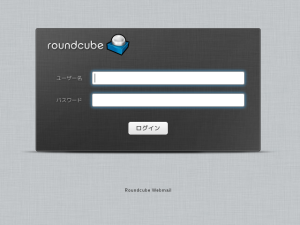
2.受信画面が開けばOKです。testメールが受診されていますので、受信はOKです。送信ができるかも確認してください。

以上
コメントを残す